debian 是小巧、方便使用的服务器系统,用命令行可以很方便升级。这里记录一下过程,是从 10/buster 升到 11/bullseye,其它版本也类似。
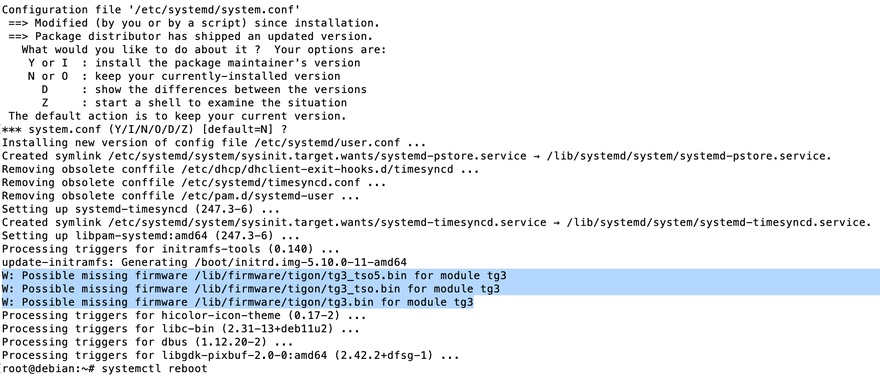
本文是根据官方的文档 Upgrades from Debian 10 (buster) 做简单的过程记录。
备份
万一升级失败或升级后服务不能正常运行,减少服务恢复时间,主要备份程序、数据、配置,这部分有点麻烦,参考官方文档。我的程序是绿色的,所以只需备份服务的配置和服务的数据,其它都是可以通过 apt-get install 来获取。
升级
查看当前系统信息
1
2
3
4
$ uname -mrs
Linux 4.19.0-8-amd64 x86_64
$ cat /etc/debian_version
10.3
升级已安装的软件包
1
2
3
4
5
6
7
8
9
10
11
sudo apt update
sudo apt upgrade
sudo apt full-upgrade
sudo apt --purge autoremove
OR
sudo apt-get update
sudo apt-get upgrade
sudo apt-get full-upgrade
sudo apt-get --purge autoremove
修改文件 /etc/apt/sources.list 把 buster 替换为 bullseye,下面是使用清华的镜像
1
2
3
4
5
6
7
8
9
10
11
# 默认注释了源码镜像以提高 apt update 速度,如有需要可自行取消注释
deb https://mirrors.tuna.tsinghua.edu.cn/debian/ bullseye main contrib non-free
# deb-src https://mirrors.tuna.tsinghua.edu.cn/debian/ bullseye main contrib non-free
deb https://mirrors.tuna.tsinghua.edu.cn/debian/ bullseye-updates main contrib non-free
# deb-src https://mirrors.tuna.tsinghua.edu.cn/debian/ bullseye-updates main contrib non-free
deb https://mirrors.tuna.tsinghua.edu.cn/debian/ bullseye-backports main contrib non-free
# deb-src https://mirrors.tuna.tsinghua.edu.cn/debian/ bullseye-backports main contrib non-free
deb https://mirrors.tuna.tsinghua.edu.cn/debian-security bullseye-security main contrib non-free
# deb-src https://mirrors.tuna.tsinghua.edu.cn/debian-security bullseye-security main contrib non-free
参考 https://mirrors.tuna.tsinghua.edu.cn/help/debian/
运行 apt update
最小升级
1$ apt upgrade --without-new-pkgs
这一部会弹出窗口,提示升级过程中有些服务需要重启,选择 Yes;提示配置相关... 选保留原来配置。
全部升级
1$ apt full-upgrade
重启系统 systemctl reboot
重启后查看
1
2
3
4
root@debian:~# uname -mrs
Linux 5.10.0-11-amd64 x86_64
root@debian:~# cat /etc/debian_version
11.2
总结
镜像网速很快,整个过程大概需要10分钟,升级后服务都能正常运行。
本文网址: https://pylist.com/topic/229.html 转摘请注明来源