Linux 系统出现 Too many open files 类错误的解决方法。
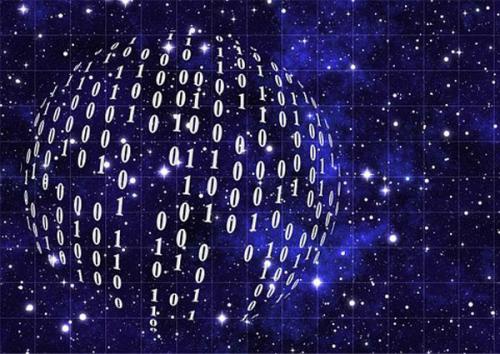
查看当前限制,实行:
1ulimit -n
默认是 1024,如果不是root,可能不能修改超过 1024
临时修改,实行:
1ulimit -n 524288
512 * 1024
永久修改
编辑 /etc/security/limits.conf 文件, 加入如下行:
1
2
3
# /etc/security/limits.conf
root hard nofile 524288
root soft nofile 524288
第一列的 root 表示 root 用户, 你可以填 *. 然后保存退出, 重新登录服务器,再查看,已是自己修改的数据
本文网址: https://pylist.com/topic/146.html 转摘请注明来源