家有老电脑不用就折腾不止,前段时间曾折腾一台老电脑,2007年上市,只支持 i386 系统,不支持U盘启动,在 winxp 系统下装了 Ubuntu,现在突发奇想,要在 Ubuntu 上安装 Debian。

下载必须文件
引导系统的文件
- vmlinuz
- initrd.gz
- boot.img.gz
安装 iso 映像,我这里选择的是网络安装版
- debian-10.3.0-i386-netinst.iso
网络文件路径
- https://mirrors.tuna.tsinghua.edu.cn/debian/dists/buster/main/installer-i386/current/images/hd-media/
- https://mirrors.tuna.tsinghua.edu.cn/debian-cd/current/i386/iso-cd/
上面下载的四个文件,存放的方式有下面几种
- 在原系统上新建一个文件夹,如
/boot/debian,四个文件都放在这下面,但如果iso文件也放在原硬盘,可能会导致安装文件系统失败,为了保险起见,我选择下面这种存放方法 - 三个引导系统的文件放在原系统硬盘上,
iso放在U 盘上,虽然旧主板bios识别不了U盘,grub 2 下也识别不出,但启动新的引导安装时会识别出来 - 四个文件都放在U盘上,这个前提是能识别U盘
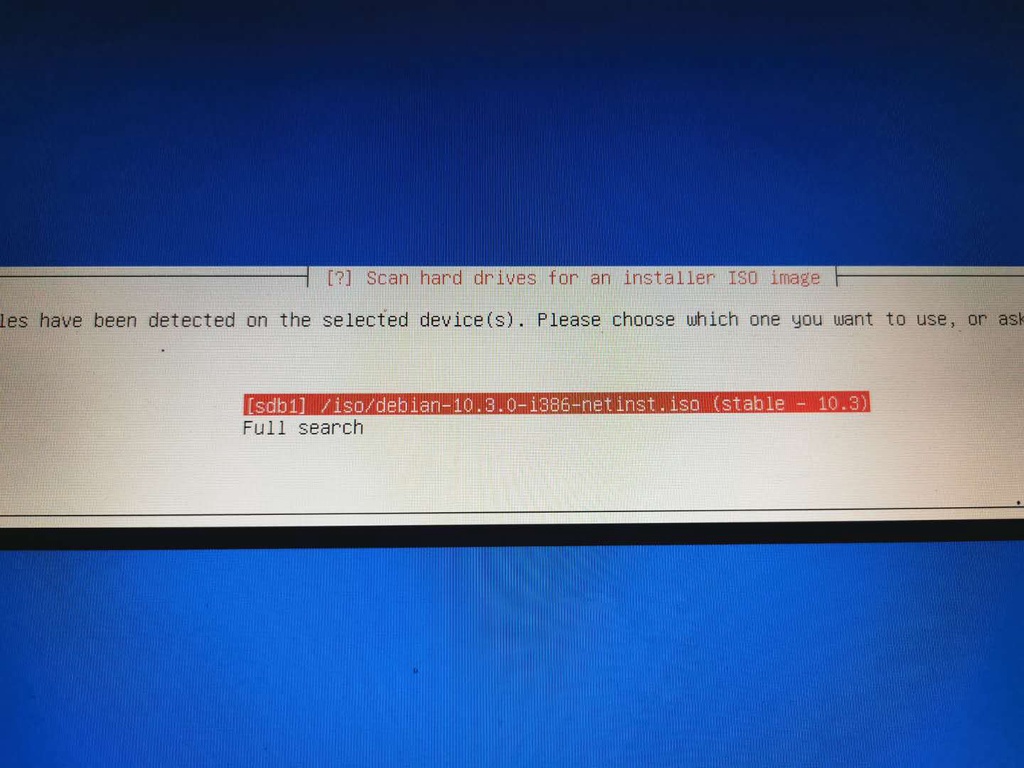
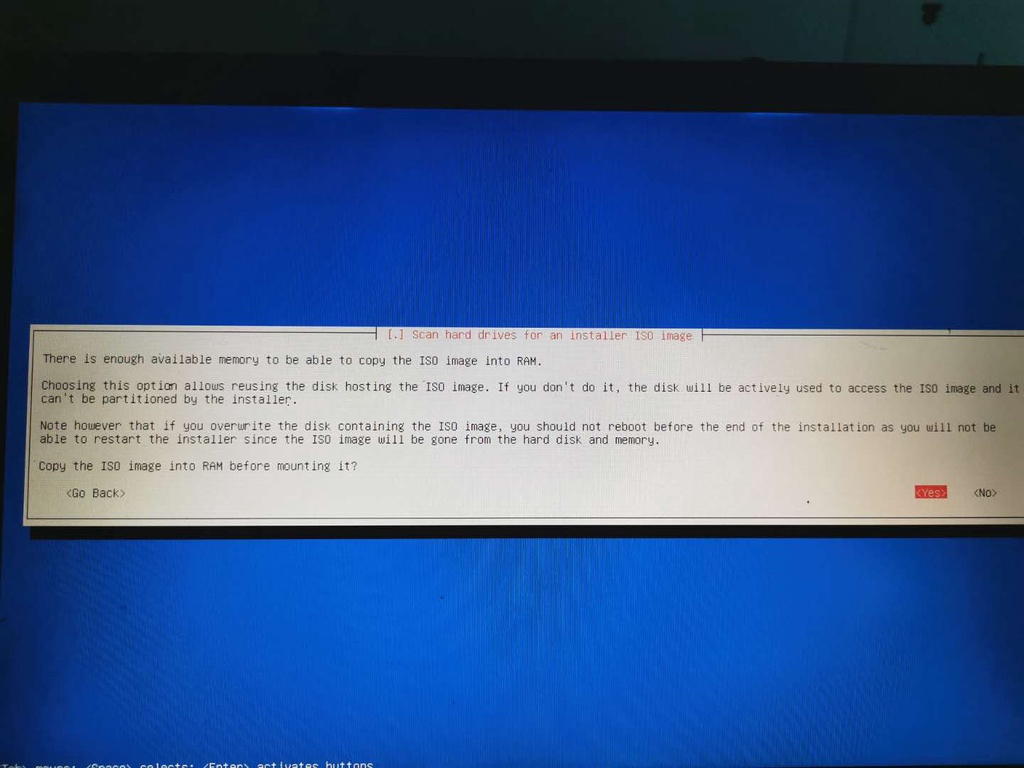
若有兴趣可以尝试在grub加载usb模块,看看能不能识别出U盘
1grub > insmod usb
修改 grub
它们放在Ubuntu 的 /boot 目录下,打开原来的Ubuntu 系统的grub 配置文件 /boot/grub/grub.cfg,其中可以看到下面格式的内容:
1
2
3
4
5
6
7
8
9
10
11
12
13
14
15
16
17
menuentry 'Ubuntu' --class ubuntu --class gnu-linux --class gnu --class os $menuentry_id_option 'gnulinux-simple-96f946a0-0615-41ad-a3d7-e555b1096a61' {
recordfail
load_video
gfxmode $linux_gfx_mode
insmod gzio
if [ x$grub_platform = xxen ]; then insmod xzio; insmod lzopio; fi
insmod part_msdos
insmod ext2
set root='hd1,msdos1'
if [ x$feature_platform_search_hint = xy ]; then
search --no-floppy --fs-uuid --set=root --hint-bios=hd1,msdos1 --hint-efi=hd1,msdos1 --hint-baremetal=ahci1,msdos1 96f946a0-0615-41ad-a3d7-e555b1096a61
else
search --no-floppy --fs-uuid --set=root 96f946a0-0615-41ad-a3d7-e555b1096a61
fi
linux /boot/vmlinuz-4.15.0-91-generic root=UUID=96f946a0-0615-41ad-a3d7-e555b1096a61 ro splash quiet $vt_handoff
initrd /boot/initrd.img-4.15.0-91-generic
}
照葫芦画瓢,复制上面一段粘贴在下面,做点小修改
1
2
3
4
5
6
7
8
9
10
11
12
13
14
15
16
17
menuentry 'New Install' {
recordfail
load_video
gfxmode $linux_gfx_mode
insmod gzio
if [ x$grub_platform = xxen ]; then insmod xzio; insmod lzopio; fi
insmod part_msdos
insmod ext2
set root='hd1,msdos1'
if [ x$feature_platform_search_hint = xy ]; then
search --no-floppy --fs-uuid --set=root --hint-bios=hd1,msdos1 --hint-efi=hd1,msdos1 --hint-baremetal=ahci1,msdos1 96f946a0-0615-41ad-a3d7-e555b1096a61
else
search --no-floppy --fs-uuid --set=root 96f946a0-0615-41ad-a3d7-e555b1096a61
fi
linux /boot/debian/vmlinuz root=UUID=96f946a0-0615-41ad-a3d7-e555b1096a61 ro splash quiet $vt_handoff
initrd /boot/debian/initrd.img
}
修改的内容是去掉菜单样式和 linux、initrd 路径,这样修改后,grub启动菜单就是类似下面的样子(这里是后来在debian下测试)
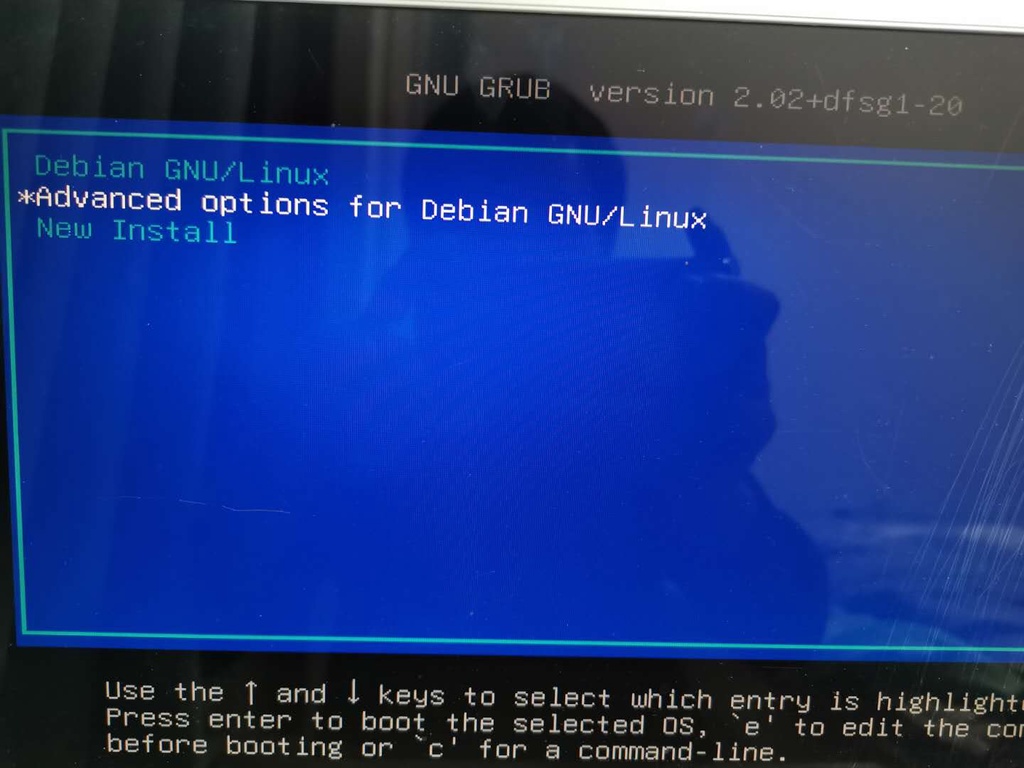
选择 New Install 就可以进入安装模式,根据提示填写或敲回车就行。最后需要选择在硬盘上安装grub引导。
总结
通过这种方式,可以在任何有 grub 引导系统下安装新系统,所需要做的是准备系统引导文件+系统安装ISO文件,通过修改grub的引导路径来启动安装程序。
本文网址: https://pylist.com/topic/212.html 转摘请注明来源