最近想把markdown 格式引入项目,首先来了解一下golang 的解析速度,以及与python 解析的对比。
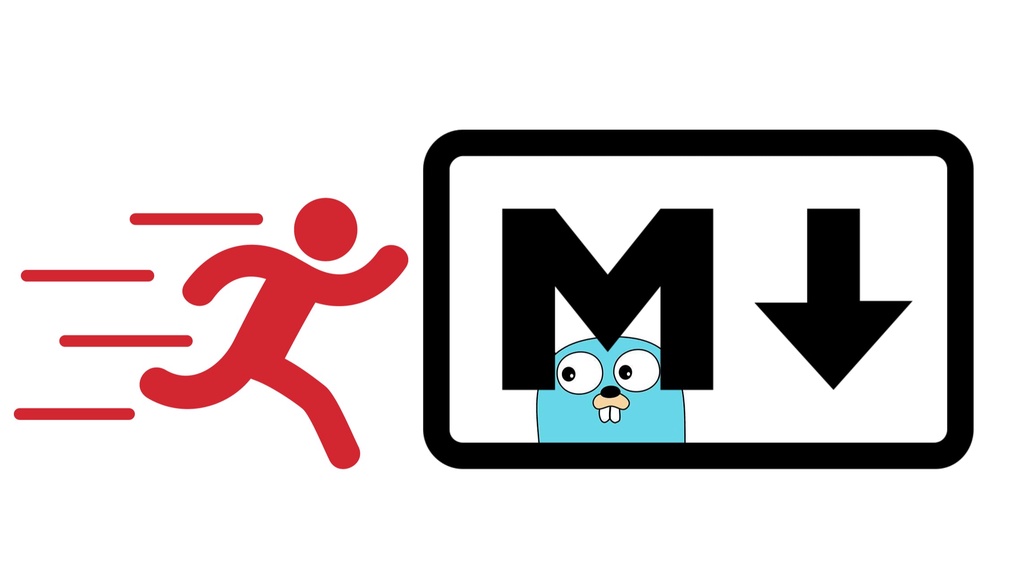
python 冠军
python 解析 markdown 最快的是misaka
下面是在另外一台电脑上的比较结果:
1
2
3
4
5
6
7
Parsing the Markdown Syntax document 1000 times...
Mistune: 12.7255s
Mistune (with Cython): 9.74075s
Misaka: 0.550502s
Markdown: 46.4342s
Markdown2: 78.2267s
cMarkdown: 0.664128s
go 与 python
下面是同一台电脑,对python 和 go 解析markdown 速度的比较:
python
1
2
3
misaka 488.649129868 ms
markdown2 68.4613540173 s
markdown 40.3043971062 s
- https://github.com/FSX/misaka -- 最快
- https://github.com/trentm/python-markdown2
- https://github.com/waylan/Python-Markdown
go
1
2
3
4
knieriem/markdown 35.854568 ms
blackfriday.MarkdownBasic 1.098207145 s
blackfriday.MarkdownCommon 1.607117325 s
opennota/markdown 3.277178642s
go 用的库
- https://github.com/madari/goskirt (速度最快 cgo 不支持跨平台编译,忽略)
- https://github.com/knieriem/markdown -- 纯go 最快
- https://github.com/russross/blackfriday
- https://github.com/opennota/markdown
python 的测试代码
1
2
3
4
5
6
7
8
9
10
11
12
13
14
15
16
17
18
19
20
21
22
23
24
25
26
27
28
29
30
31
32
33
34
35
36
37
38
39
40
41
42
43
44
45
46
47
48
49
50
51
52
53
# coding: utf-8
import os
import time
NUM = 1000
def benchmark_misaka(text):
import misaka as m
# mistune has all these features
extensions = (
m.EXT_NO_INTRA_EMPHASIS | m.EXT_FENCED_CODE | m.EXT_AUTOLINK |
m.EXT_TABLES | m.EXT_STRIKETHROUGH
)
md = m.Markdown(m.HtmlRenderer(), extensions=extensions)
t0 = time.time()
for i in xrange(NUM):
md.render(text)
t1 = time.time()
print 'misaka', (t1 - t0) * 1000, 'ms'
def benchmark_markdown2(text):
import markdown2
extras = ['code-friendly', 'fenced-code-blocks', 'footnotes']
t0 = time.time()
for i in xrange(NUM):
markdown2.markdown(text, extras=extras)
t1 = time.time()
print 'markdown2', (t1 - t0), 's'
def benchmark_markdown(text):
import markdown
t0 = time.time()
for i in xrange(NUM):
markdown.markdown(text, ['extra'])
t1 = time.time()
print 'markdown', (t1 - t0), 's'
if __name__ == '__main__':
root = os.path.dirname(__file__)
filepath = os.path.join(
root, 'markdown_documentation_syntax.text'
)
with open(filepath, 'r') as f:
text = f.read()
benchmark_misaka(text)
benchmark_markdown2(text)
benchmark_markdown(text)
go 的测试代码
1
2
3
4
5
6
7
8
9
10
11
12
13
14
15
16
17
18
19
20
21
22
23
24
25
26
27
28
29
30
31
32
33
34
35
36
37
38
39
40
41
42
43
44
45
46
47
48
49
50
51
52
53
54
55
56
57
58
59
60
package main
import (
//"bufio"
"bytes"
"fmt"
"github.com/knieriem/markdown"
"github.com/russross/blackfriday"
//"os"
"io/ioutil"
"strings"
"time"
)
func check(e error) {
if e != nil {
panic(e)
}
}
func main() {
//p := NewParser(nil)
p := markdown.NewParser(&markdown.Extensions{Smart: true})
dat, err := ioutil.ReadFile("markdown_documentation_syntax.text")
check(err)
//fmt.Println(dat)
//fmt.Println(string(dat))
var buf bytes.Buffer
r2 := strings.NewReader(string(dat))
fhtml := markdown.ToHTML(&buf)
t1 := time.Now()
for j := 0; j < 1000; j++ {
p.Markdown(r2, fhtml)
}
t2 := time.Now()
fmt.Println("knieriem/markdown", t2.Sub(t1))
//output := blackfriday.MarkdownBasic(dat)
//fmt.Println(output)
//fmt.Println(string(output))
t1 = time.Now()
for j := 0; j < 1000; j++ {
blackfriday.MarkdownBasic(dat)
}
t2 = time.Now()
fmt.Println("blackfriday.MarkdownBasic", t2.Sub(t1))
t1 = time.Now()
for j := 0; j < 1000; j++ {
blackfriday.MarkdownCommon(dat)
}
t2 = time.Now()
fmt.Println("blackfriday.MarkdownCommon", t2.Sub(t1))
fmt.Println("done")
}
例子2
github.com/opennota/markdown sample
1
2
3
4
5
6
7
8
9
10
11
12
13
14
15
16
17
18
19
20
21
22
23
24
25
26
27
28
29
30
31
32
33
34
35
36
37
package main
import (
//"bufio"
//"bytes"
"fmt"
"github.com/opennota/markdown"
//"os"
"io/ioutil"
//"strings"
"time"
)
func check(e error) {
if e != nil {
panic(e)
}
}
func main() {
dat, err := ioutil.ReadFile("markdown_documentation_syntax.text")
check(err)
md := markdown.New(markdown.XHTMLOutput(true), markdown.Nofollow(true))
t1 := time.Now()
for j := 0; j < 1000; j++ {
//fmt.Println(md.RenderToString(dat))
md.RenderToString(dat)
}
t2 := time.Now()
fmt.Println("opennota/mdtool", t2.Sub(t1))
fmt.Println("done")
}
本文网址: https://pylist.com/topic/100.html 转摘请注明来源