Tornado 请求异步非阻塞在3.0 前后写法稍有不同,下面对Tornado 请求异步非阻塞作一下总结学习。
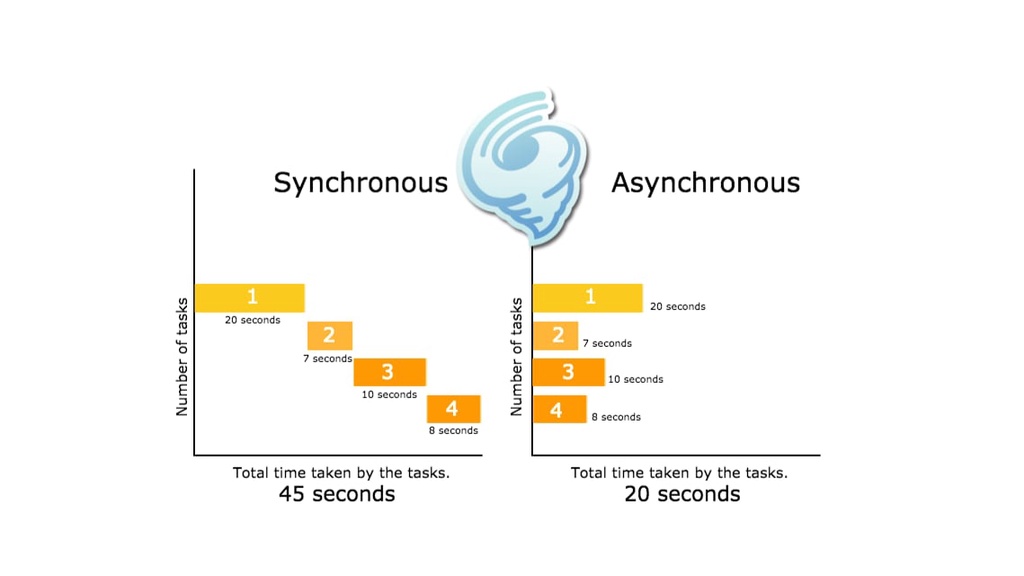
Tornado 3.0 后写法
3.0 以后是这个样子
1
2
3
4
5
6
7
8
9
10
class SleepHandler(tornado.web.RequestHandler):
@tornado.web.asynchronous
@tornado.gen.coroutine
def get(self):
yield tornado.gen.Task(tornado.ioloop.IOLoop.instance().add_timeout, time.time() + 5)
self.write("when i sleep 5s")
class JustNowHandler(tornado.web.RequestHandler):
def get(self):
self.write("i hope just now see you")
asynchronous 写法
以前是这个样子
1
2
3
4
5
6
7
8
class SleepHandler(tornado.web.RequestHandler):
@tornado.web.asynchronous
def get(self):
tornado.ioloop.IOLoop.instance().add_timeout(time.time() + 5, callback=self.on_response)
def on_response(self):
self.write("when i sleep 5s")
self.finish()
1
2
3
4
5
6
7
8
9
10
11
12
13
14
15
16
17
18
19
20
21
22
class SleepHandler(BaseHandler):
@tornado.web.asynchronous
@tornado.gen.coroutine
def get(self):
# 这一行执行还是阻塞需要时间的,我的tt集合有一些数据并且没有索引
cursor = db.tt.find().sort([('a', -1)])
# 这部分会异步非阻塞的执行而不影响其他页面请求
while (yield cursor.fetch_next):
message = cursor.next_object()
self.write('<li>%s</li>' % message['a'])
self.write('</ul>')
self.finish()
def _on_response(self, message, error):
if error:
raise tornado.web.HTTPError(500, error)
elif message:
for i in message:
self.write('<li>%s</li>' % i['a'])
else:
self.write('</ul>')
self.finish()
另外一个例子
1
2
3
4
5
6
7
8
9
10
11
12
13
14
15
16
17
18
19
20
21
22
23
24
25
26
27
28
29
30
31
32
33
from concurrent.futures import ThreadPoolExecutor
from functools import partial, wraps
import tornado.ioloop
import tornado.web
EXECUTOR = ThreadPoolExecutor(max_workers=4)
def unblock(f):
@tornado.web.asynchronous
@wraps(f)
def wrapper(*args, **kwargs):
self = args[0]
def callback(future):
self.write(future.result())
self.finish()
EXECUTOR.submit(
partial(f, *args, **kwargs)
).add_done_callback(
lambda future: tornado.ioloop.IOLoop.instance().add_callback(
partial(callback, future)))
return wrapper
class SleepHandler(tornado.web.RequestHandler):
@unblock
def get(self, n):
time.sleep(float(n))
return "Awake! %s" % time.time()
最常用的例子
1
2
3
4
5
6
7
8
9
10
11
12
13
14
15
16
17
18
19
20
21
22
23
24
25
26
27
28
29
30
31
32
33
34
35
36
37
38
39
40
41
42
43
import logging
import tornado.httpserver
import tornado.ioloop
import tornado.web
from tornado.httpclient import AsyncHTTPClient
class MainHandler(tornado.web.RequestHandler):
@tornado.web.asynchronous
def get(self):
http = tornado.httpclient.AsyncHTTPClient()
http.fetch("http://localhost:8084/async-sync-test/", callback=self._test_callback)
self.write("Hello to the Tornado world! ")
'''
Flushes the current output buffer to the network.
'''
self.flush()
'''
_test_callback is a callback function used for the processing of the response from the async request
'''
def _test_callback(self, response):
self.write(response.body)
'''
refer the offical document, we are responsible for the invocation of the finish function in the async case.
'''
self.finish()
settings = {
#"debug": True,
}
application = tornado.web.Application([
(r"/", MainHandler),
], **settings)
if __name__ == "__main__":
http_server = tornado.httpserver.HTTPServer(application)
http_server.listen(8083)
tornado.ioloop.IOLoop.instance().start()
官方的 asynchronous handler 示例
1
2
3
4
5
6
7
8
9
10
class AsyncHandler(RequestHandler):
@asynchronous
def get(self):
http_client = AsyncHTTPClient()
http_client.fetch("http://example.com",
callback=self.on_fetch)
def on_fetch(self, response):
do_something_with_response(response)
self.render("template.html")
用 gen 来实现
1
2
3
4
5
6
7
8
9
10
11
12
13
14
15
16
17
18
19
20
21
22
class GenAsyncHandler(RequestHandler):
@gen.coroutine
def get(self):
http_client = AsyncHTTPClient()
response = yield http_client.fetch("http://example.com")
do_something_with_response(response)
self.render("template.html")
@gen.coroutine
def get(self):
http_client = AsyncHTTPClient()
response1, response2 = yield [http_client.fetch(url1),
http_client.fetch(url2)]
response_dict = yield dict(response3=http_client.fetch(url3),
response4=http_client.fetch(url4))
response3 = response_dict['response3']
response4 = response_dict['response4']
@gen.coroutine
def fetch_json(url):
response = yield AsyncHTTPClient().fetch(url)
raise gen.Return(json_decode(response.body))
非web 的应用
1
2
3
4
5
6
7
8
9
10
11
12
13
14
15
16
17
18
19
20
21
22
23
24
25
26
27
28
29
30
31
32
33
# -*- coding: utf-8 -*-
import tornado.ioloop
from tornado.httpclient import AsyncHTTPClient
import functools
def task(func, url):
return functools.partial(func, url)
def callback(gen, response):
try:
gen.send(response)
except StopIteration:
pass
def sync(func):
def wrapper():
gen = func()
f = gen.next()
f(functools.partial(callback, gen))
return wrapper
@sync
def fetch():
response = yield task(AsyncHTTPClient().fetch, 'http://sohu.com')
print '1'
print response
print '2'
fetch()
print '3'
tornado.ioloop.IOLoop.instance().start()
使用了这个装饰器之后,你必须调用 self.finish() 已完成 HTTTP 请求,否则 用户的浏览器会一直处于等待服务器响应的状态:
1
2
3
4
5
class MainHandler(tornado.web.RequestHandler):
@tornado.web.asynchronous
def get(self):
self.write("Hello, world")
self.finish()
下面是一个使用 Tornado 内置的异步请求 HTTP 客户端去调用 FriendFeed 的 API 的例 子:
1
2
3
4
5
6
7
8
9
10
11
12
13
class MainHandler(tornado.web.RequestHandler):
@tornado.web.asynchronous
def get(self):
http = tornado.httpclient.AsyncHTTPClient()
http.fetch("http://friendfeed-api.com/v2/feed/bret",
callback=self.on_response)
def on_response(self, response):
if response.error: raise tornado.web.HTTPError(500)
json = tornado.escape.json_decode(response.body)
self.write("Fetched " + str(len(json["entries"])) + " entries "
"from the FriendFeed API")
self.finish()
例子中,当 get() 方法返回时,请求处理还没有完成。在 HTTP 客户端执行它的回 调函数 on_response() 时,从浏览器过来的请求仍然是存在的,只有在显式调用了 self.finish() 之后,才会把响应返回到浏览器。
关于更多异步请求的高级例子,可以参阅 demo 中的 chat 这个例子。它是一个使用 long polling 方式 的 AJAX 聊天室。如果你使用到了 long polling,你可能需要复写 on_connection_close(), 这样你可以在客户连接关闭以后做相关的清理动作。
本文网址: https://pylist.com/topic/59.html 转摘请注明来源