python多线程监听变量
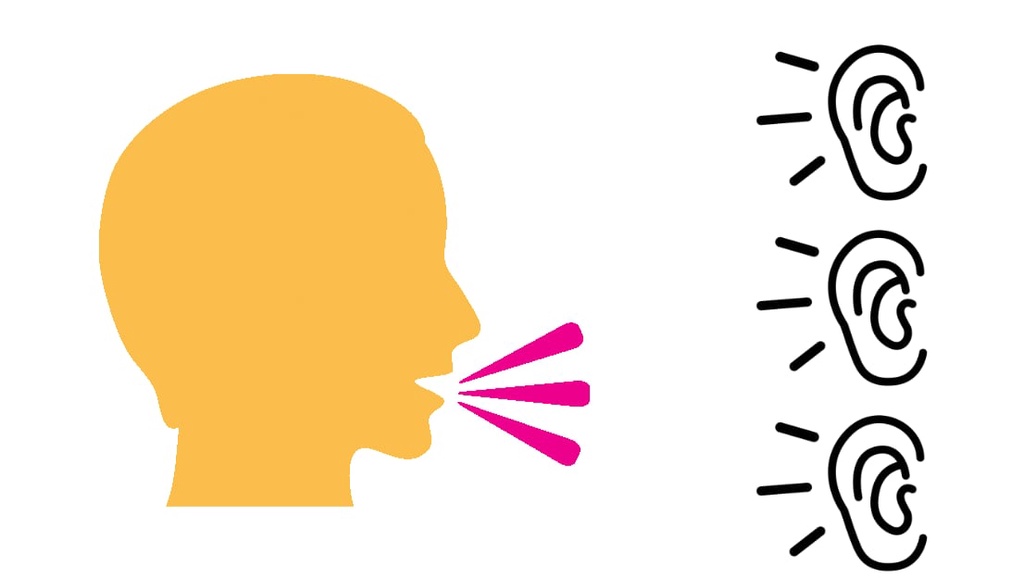
1
2
3
4
5
6
7
8
9
10
11
12
13
14
15
16
17
18
19
20
21
22
23
24
25
26
27
28
29
30
31
32
import threading
import time
import logging
logging.basicConfig(level=logging.DEBUG,
format='(%(threadName)-9s) %(message)s',)
def consumer(cv):
logging.debug('Consumer thread started ...')
with cv:
logging.debug('Consumer waiting ...')
cv.wait()
logging.debug('Consumer consumed the resource')
def producer(cv):
logging.debug('Producer thread started ...')
with cv:
logging.debug('Making resource available')
logging.debug('Notifying to all consumers')
cv.notifyAll()
if __name__ == '__main__':
condition = threading.Condition()
cs1 = threading.Thread(name='consumer1', target=consumer, args=(condition,))
cs2 = threading.Thread(name='consumer2', target=consumer, args=(condition,))
pd = threading.Thread(name='producer', target=producer, args=(condition,))
cs1.start()
time.sleep(2)
cs2.start()
time.sleep(2)
pd.start()
输出:
1
2
3
4
5
6
7
8
9
(consumer1) Consumer thread started ...
(consumer1) Consumer waiting ...
(consumer2) Consumer thread started ...
(consumer2) Consumer waiting ...
(producer ) Producer thread started ...
(producer ) Making resource available
(producer ) Notifying to all consumers
(consumer1) Consumer consumed the resource
(consumer2) Consumer consumed the resource
如果要监听变量:
1
2
3
4
5
6
7
8
9
10
# Consume one item
with cv:
while not an_item_is_available():
cv.wait()
get_an_available_item()
# Produce one item
with cv:
make_an_item_available()
cv.notify()
本文网址: https://pylist.com/topic/169.html 转摘请注明来源