这篇文章介绍tornado 服务器消息推送功能服务器端与客户端实现的的方法。
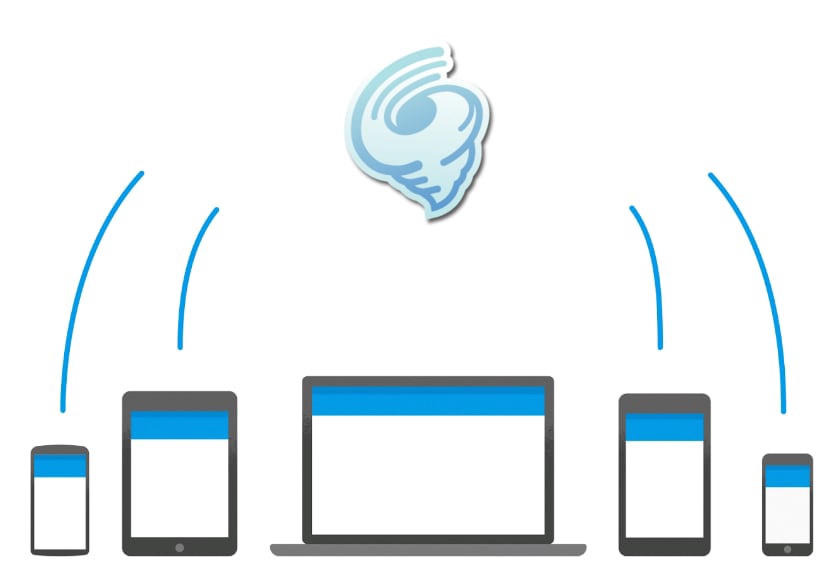
消息推送的过程:
- 客户端1 连接请求,服务器先hold 住,别返回;
- 客户端2 发送消息,服务器把信息返回给 客户端1。
服务器端
1
2
3
4
5
6
7
8
9
10
11
12
13
14
15
16
17
18
19
20
21
22
23
24
25
26
27
28
29
30
31
32
33
34
35
36
37
38
39
40
41
42
43
44
45
46
47
48
49
50
51
52
define("port", default=8888, type=int, help="")
class MyApplication(tornado.web.Application):
def __init__(self):
handlers = [(r'/',pullServer),(r'/send', pushServer)]
setting = dict(
debug=True,
template_path=os.path.join(os.path.dirname(__file__), "template"),
)
tornado.web.Application.__init__(self, handlers, **setting)
class pullServer(tornado.web.RequestHandler):
@tornado.web.asynchronous #这个的作用是使用异步,让get不自动断开连接,直到接到服务器推送过来的消息后,再self.finish(),断开连接
def get(self):
uid = self.get_argument("uid")
Message.add_uid(uid, self.callback)
#这一步很关键,当浏览器发送请求后,这个回调函数就会被注册到消息队列中,当服务器发送消息后,会调用所有已经被注册的callback(),把消息推到浏览器上
def callback(self, message):
self.write(message)
self.finish()
#发送消息页面
class pushServer(tornado.web.RequestHandler):
def get(self):
self.render("index.html")
def post(self):
msg = self.get_argument("message")
#通过send后,所有已注册的回调函数都会被执行,把“message”推送到浏览器
Message.send(msg)
UidList = {} #保存回调函数,即需要推送消息的都在这里
#添加队列
def add_uid(uid,callback):
if uid not in UidList:
UidList[uid] = callback
#发送消息
def send(message):
for i in UidList:
callback = UidList[i]
callback(message)
def main():
tornado.options.parse_command_line()
http_server = tornado.httpserver.HTTPServer(MyApplication())
http_server.listen(options.port)
tornado.ioloop.IOLoop.instance().start()
if __name__ == "__main__":
main()
前端/客户端
html 模版
1
2
3
4
5
6
7
8
9
10
11
12
<pre name="code" class="html"><!DOCTYPE html>
<html>
<head>
<title>发送消息</title>
</head>
<body>
<form action="/send" method="post" enctype="multipart/form-data">
<input type="text" name="message" />
<input type="submit" value="发送"/>
</form>
</body>
</html>
测试
- 启动文件,在浏览器输入
http://127.0.0.1:8888/?uid=1252473来等待消息的到来, - 再打开
http://127.0.0.1:8888/send来发送消息
本文网址: https://pylist.com/topic/63.html 转摘请注明来源