入手一个 ER-X 有线路由,在折腾时经常按 Reset 键,这小盒子还真经得起折腾,后来在改 iptables 后重启,就导致路由不能正常连接,ping 不上主机,再多次尝试 reset 也没用,还好修砖方法也不麻烦。
面对上面的情况,ER-X 修砖需要一根线,某宝有卖,¥6.46 包邮。
物品清单:
- 一把小螺丝刀,拧开两颗螺丝
- 一根 USB 转 TTL 线,我这里选择 PL2303HX,连接路由和电脑
- 一根网线,连接路由和电脑
- 一个官方镜像
ER-e50.recovery.vxxxx.img.signed下载链接参见下文参考
连线
某宝买 USB 转 TTL 线

下载驱动,卖家可能会有驱动提供,如果没有就到芯片官网下载
https://prolificusa.com/product/pl2303hx-rev-d-usb-serial-uart-bridge-controller/
在 ER-X 电路板上从上之下依次为 留空 TXD RXD GND,对应的线颜色是绿白黑,另一端 USB 口直接插在电脑上。
网线连路由 eth0 ,另一端连电脑,并配置 IP
1
2
3
192.168.1.38
255.255.255.0
192.168.1.1
下面以 MAC 为例,windows 酌情参考
打开 TFTP 服务器
1
2
sudo launchctl load -F /System/Library/LaunchDaemons/tftp.plist
sudo launchctl start com.apple.tftpd
screen 连接
查看设备 ID
1ls -l /dev/tty.*
1screen /dev/[tty.usbserial-你的设备 ID] 57600
给路由通电,这时会看到一些 log 输出,当看到下面的选项时要立刻按 r 键,因为等待时间很短(3秒),如果错过了也没关系,直接拔掉路由器电源再插上。
1
2
3
4
5
6
7
8
9
10
11
Please choose the operation:
1: Load system code to SDRAM via TFTP.
2: Load system code then write to Flash via TFTP.
3: Boot system code via Flash (default).
4: Entr boot command line interface.
7: Load Boot Loader code then write to Flash via Serial.
9: Load Boot Loader code then write to Flash via TFTP.
r: Start TFTP recovery
default: 3
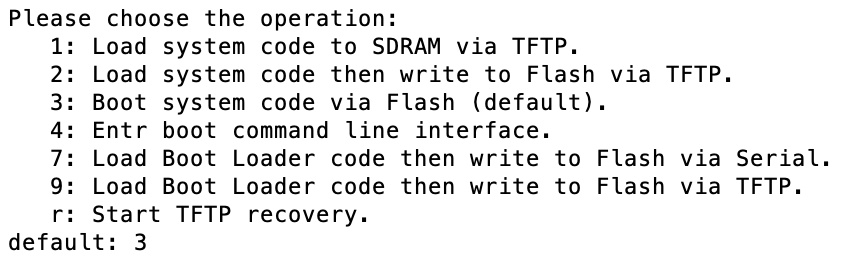
输入设备 ip 192.168.1.1
回车后就会显示正等待数据传入
在另外一个终端打开 TFTP
1
2
3
4
tftp
tftp> connect 192.168.1.1
tftp> binary
tftp> put file <image-name>.img.signed
tftp 传输完成
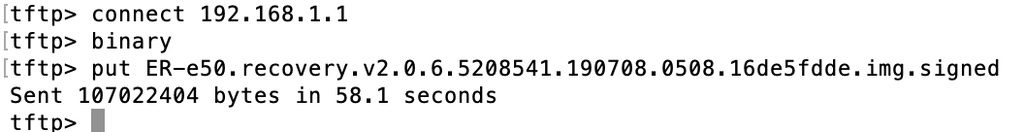
成功恢复
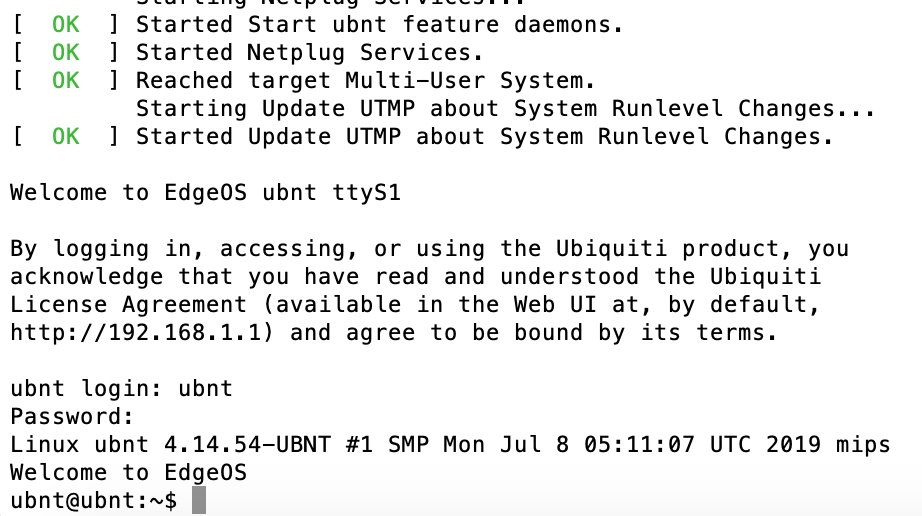
参考
- https://help.ubnt.com/hc/en-us/articles/360018189493
- https://help.ubnt.com/hc/en-us/articles/360019289113
本文网址: https://pylist.com/topic/185.html 转摘请注明来源