VPS 上程序的启动脚本,就是放在/etc/init.d 下的文件,随系统启动,能用 service xxx {start|stop|status|restart|uninstall} 控制程序
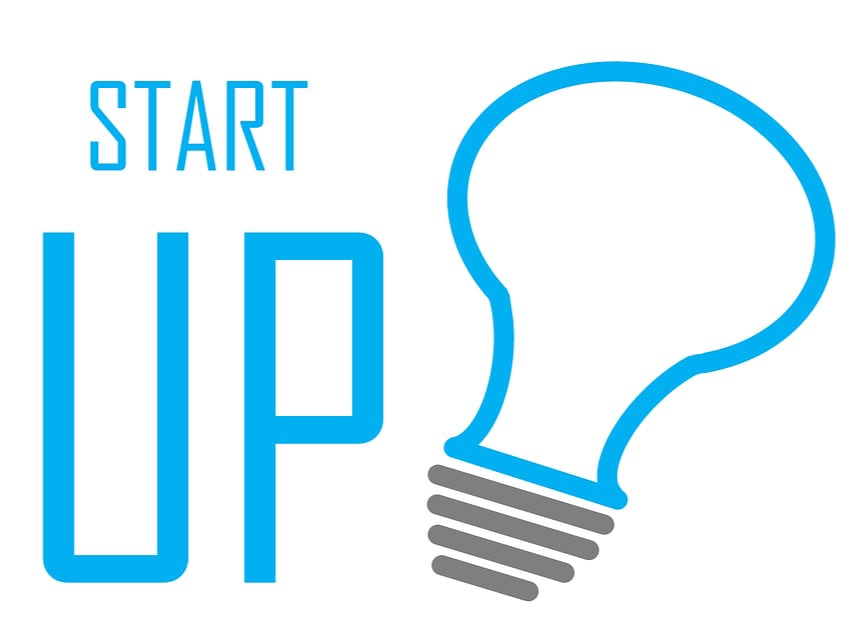
简单的一键制作是建立在别人的努力上:
一行命令:
1wget 'https://raw.githubusercontent.com/jasonblewis/sample-service-script/master/new-service.sh' && bash new-service.sh
运行如下,需要填写的信息:
- Service name : myapp
- Description : "myapp des"
-
Command : /root/bin/myapp -
User : root
全程示例:
1
2
3
4
5
6
7
8
9
10
11
12
13
14
15
16
17
18
19
20
21
22
23
24
25
26
27
28
29
30
31
32
33
34
35
36
37
38
39
40
41
42
43
44
45
46
47
48
49
50
# wget 'https://raw.githubusercontent.com/jasonblewis/sample-service-script/master/new-service.sh' && bash new-service.sh
--2019-06-16 01:37:47-- https://raw.githubusercontent.com/jasonblewis/sample-service-script/master/new-service.sh
Resolving raw.githubusercontent.com (raw.githubusercontent.com)... 151.101.0.133, 151.101.64.133, 151.101.128.133, ...
Connecting to raw.githubusercontent.com (raw.githubusercontent.com)|151.101.0.133|:443... connected.
HTTP request sent, awaiting response... 200 OK
Length: 2980 (2.9K) [text/plain]
Saving to: 'new-service.sh'
new-service.sh 100%[================================================================================================================>] 2.91K --.-KB/s in 0s
2019-06-16 01:37:47 (63.8 MB/s) - 'new-service.sh' saved [2980/2980]
--- Download template ---
I'll now download the service.sh, because is is not downloaded.
...
I donloaded the tmplate sucessfully
--- Copy template ---
--- Customize ---
I'll now ask you some information to customize script
Press Ctrl+C anytime to abort.
Empty values are not accepted.
Service name : myapp
Description : "myapp des"
Command : /root/bin/myapp
User : root
--- Installation ---
1. mv "/tmp/file5Sipy2" "/etc/init.d/myapp"
'/tmp/file5Sipy2' -> '/etc/init.d/myapp'
2. touch "/var/log/myapp.log" && chown "root" "/var/log/myapp.log"
3. update-rc.d "myapp" defaults
perl: warning: Setting locale failed.
perl: warning: Please check that your locale settings:
LANGUAGE = (unset),
LC_ALL = (unset),
LANG = "zh_CN.UTF-8"
are supported and installed on your system.
perl: warning: Falling back to the standard locale ("C").
4. service "myapp" start
---Uninstall instructions ---
The service can uninstall itself:
service "myapp" uninstall
It will simply run update-rc.d -f "myapp" remove && rm -f "/etc/init.d/myapp"
--- Terminated ---
此时, /etc/init.d/ 下有一个可实行文件 myapp,其内容如下:
1
2
3
4
5
6
7
8
9
10
11
12
13
14
15
16
17
18
19
20
21
22
23
24
25
26
27
28
29
30
31
32
33
34
35
36
37
38
39
40
41
42
43
44
45
46
47
48
49
50
51
52
53
54
55
56
57
58
59
60
61
62
63
64
65
66
67
68
69
70
71
72
73
74
75
76
77
78
79
80
81
82
83
84
85
86
87
88
89
90
91
92
93
94
95
96
97
98
99
#!/bin/sh
### BEGIN INIT INFO
# Provides: myapp
# Required-Start: $local_fs $network $named $time $syslog
# Required-Stop: $local_fs $network $named $time $syslog
# Default-Start: 2 3 4 5
# Default-Stop: 0 1 6
# Description: \"myapp\ des\"
### END INIT INFO
SCRIPT="/root/bin/myapp"
RUNAS=root
PIDFILE=/var/run/myapp.pid
LOGFILE=/var/log/myapp.log
start() {
if [ -f $PIDFILE ] && [ -s $PIDFILE ] && kill -0 $(cat $PIDFILE); then
echo 'Service already running' >&2
return 1
fi
echo 'Starting service…' >&2
local CMD="$SCRIPT &> \"$LOGFILE\" & echo \$!"
su -c "$CMD" $RUNAS > "$PIDFILE"
# Try with this command line instead of above if not workable
# su -s /bin/sh $RUNAS -c "$CMD" > "$PIDFILE"
sleep 2
PID=$(cat $PIDFILE)
if pgrep -u $RUNAS -f $NAME > /dev/null
then
echo "$NAME is now running, the PID is $PID"
else
echo ''
echo "Error! Could not start $NAME!"
fi
}
stop() {
if [ ! -f "$PIDFILE" ] || ! kill -0 $(cat "$PIDFILE"); then
echo 'Service not running' >&2
return 1
fi
echo 'Stopping service…' >&2
kill -15 $(cat "$PIDFILE") && rm -f "$PIDFILE"
echo 'Service stopped' >&2
}
uninstall() {
echo -n "Are you really sure you want to uninstall this service? That cannot be undone. [yes|No] "
local SURE
read SURE
if [ "$SURE" = "yes" ]; then
stop
rm -f "$PIDFILE"
echo "Notice: log file was not removed: $LOGFILE" >&2
update-rc.d -f $NAME remove
rm -fv "$0"
else
echo "Abort!"
fi
}
status() {
printf "%-50s" "Checking myapp..."
if [ -f $PIDFILE ] && [ -s $PIDFILE ]; then
PID=$(cat $PIDFILE)
if [ -z "$(ps axf | grep ${PID} | grep -v grep)" ]; then
printf "%s\n" "The process appears to be dead but pidfile still exists"
else
echo "Running, the PID is $PID"
fi
else
printf "%s\n" "Service not running"
fi
}
case "$1" in
start)
start
;;
stop)
stop
;;
status)
status
;;
uninstall)
uninstall
;;
restart)
stop
start
;;
*)
echo "Usage: $0 {start|stop|status|restart|uninstall}"
esac
本文网址: https://pylist.com/topic/180.html 转摘请注明来源