国内可用 OpenWrt 镜像,都同步更新到 openwrt 最新版
- https://mirrors.ustc.edu.cn/lede/
- https://mirrors.tuna.tsinghua.edu.cn/openwrt/
- https://mirrors.tuna.tsinghua.edu.cn/lede/
官方网站推荐的其他镜像
修改文件 /etc/opkg/distfeeds.conf
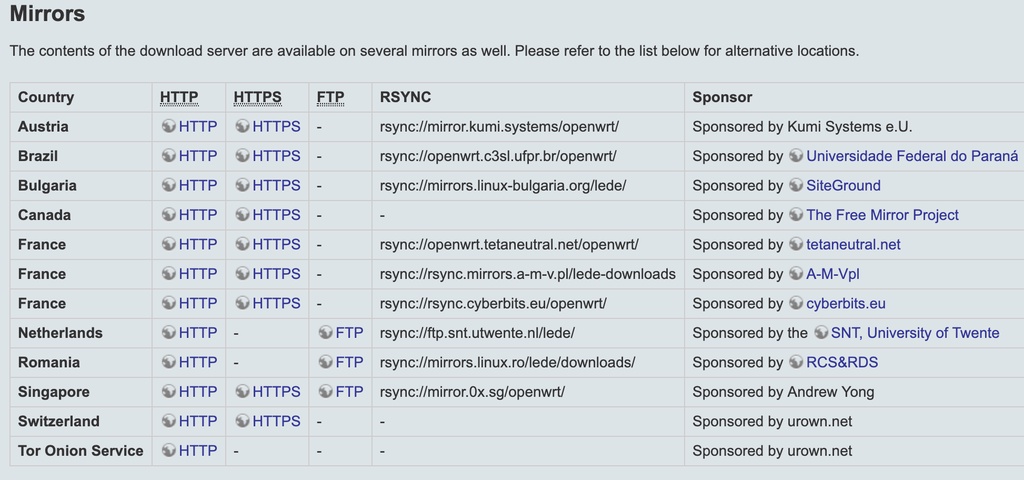
使用方法
以 mirrors.ustc.edu.cn/lede 为例。
一般情况下,下载来自 downloads.lede-project.org 的文件时,将 URL 中的这部分域名替换为 mirrors.ustc.edu.cn/lede 即可。
如要使用本镜像作为 OpenWRT/LEDE 系统 opkg 软件仓库,SSH 登录路由器编辑 /etc/opkg/distfeeds.conf 文件,同样按照上面的方法替换域名即可。可以使用如下命令操作:
1sed -i 's_downloads\.lede-project\.org_mirrors.ustc.edu.cn/lede_' /etc/opkg/distfeeds.conf
之后运行 opkg update 更新软件索引,注意检查是否出现错误。
本文网址: https://pylist.com/topic/178.html 转摘请注明来源