最近在网上找了些websocket的资料看了下,node和tornado等等本身已经实现了websocket的封装,所以使用起来会比较简单,php如果想要写websocket还需要自己跑一整套流程,比较麻烦。
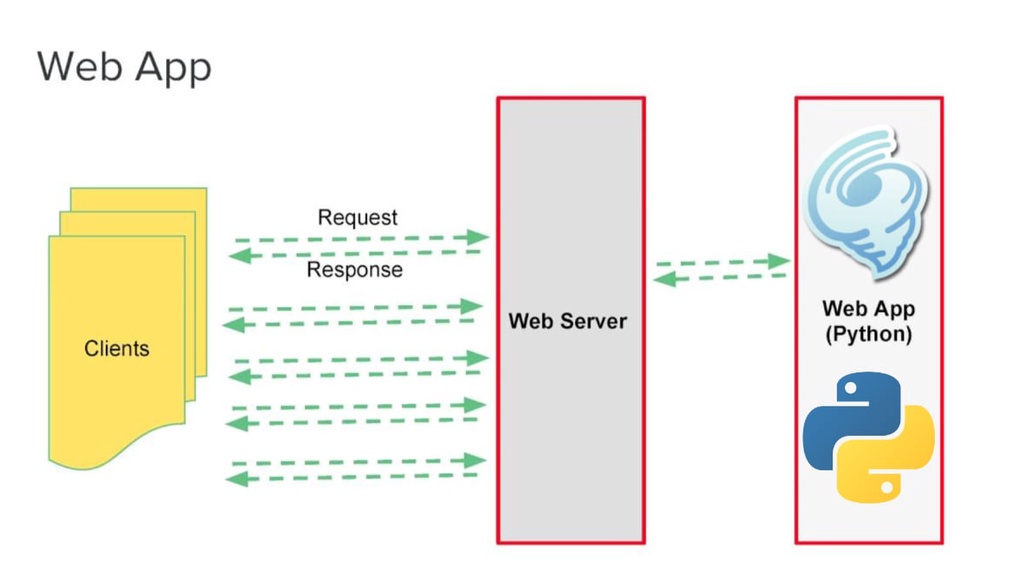
根据网上的资料写了一个简单的 websocket 的demo,果真炫酷掉渣天,我是用tornado,网上多是实现实时聊天室的例子,想要实现点对点的聊天功能还需要在send函数那里加条件,目测是根据浏览器用户的id去判断的。代码如下:
服务端代码
1
2
3
4
5
6
7
8
9
10
11
12
13
14
15
16
17
18
19
20
21
22
23
24
25
26
27
28
29
30
31
32
33
34
35
36
37
38
39
40
41
42
43
44
45
46
47
48
49
50
51
52
53
54
55
56
57
58
59
60
61
62
63
#!/usr/bin/python
#coding:utf-8
import os.path
import tornado.httpserver
import tornado.web
import tornado.ioloop
import tornado.options
import tornado.httpclient
import tornado.websocket
import json
class IndexHandler(tornado.web.RequestHandler):
def get(self):
self.render("index.html")
class SocketHandler(tornado.websocket.WebSocketHandler):
"""docstring for SocketHandler"""
clients = set()
@staticmethod
def send_to_all(message):
for c in SocketHandler.clients:
c.write_message(json.dumps(message))
def open(self):
self.write_message(json.dumps({
'type': 'sys',
'message': 'Welcome to WebSocket',
}))
SocketHandler.send_to_all({
'type': 'sys',
'message': str(id(self)) + ' has joined',
})
SocketHandler.clients.add(self)
def on_close(self):
SocketHandler.clients.remove(self)
SocketHandler.send_to_all({
'type': 'sys',
'message': str(id(self)) + ' has left',
})
def on_message(self, message):
SocketHandler.send_to_all({
'type': 'user',
'id': id(self),
'message': message,
})
##MAIN
if __name__ == '__main__':
app = tornado.web.Application(
handlers=[
(r"/", IndexHandler),
(r"/chat", SocketHandler)
],
debug = True,
template_path = os.path.join(os.path.dirname(__file__), "templates"),
static_path = os.path.join(os.path.dirname(__file__), "static")
)
app.listen(8000)
tornado.ioloop.IOLoop.instance().start()
客户端代码
1
2
3
4
5
6
7
8
9
10
11
12
13
14
15
16
17
18
19
20
21
<html>
<head>
<script type="text/javascript">
var ws = new WebSocket("ws://localhost:8000/chat");
ws.onmessage = function(event) {
console.log(event);
}
function send() {
ws.send(document.getElementById('chat').value );
}
</script>
</head>
<body>
<div>
hello
<input id="chat">
<button onclick="send()">send</button>
</div>
</body>
</html>
本文网址: https://pylist.com/topic/58.html 转摘请注明来源